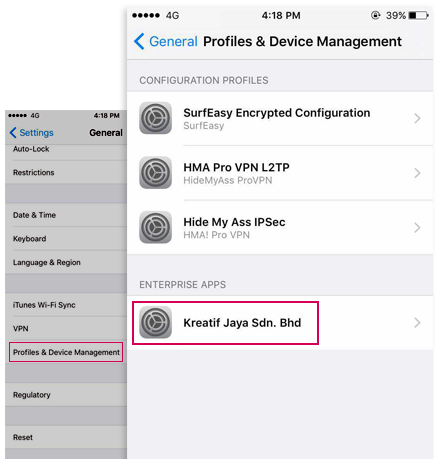Apple iOS 苹果系统

Android 安卓系统

How to configuration profile on Apple iOS
如何配置苹果系统选项
Step 1: Open Settings on your iOS device.
第1步:在苹果设备上打开设置。
Step 2: Go to the section General > Profiles & Device Management, or Settings > General > Profiles.
第2步:进入通用 > 档案及设备管理,或设置 > 通用 > 档案。
Step 3: Tap on a Kreatif Jaya Sdn Bhd and approve it.
第3步:点击Kreatif Jaya Sdn Bhd批准该选项。